Noodoe is a leader in EV charging software, an EV CSMS (Charging Station Management System) innovator dedicated to unleashing the future of EV charging with software-powered reliability and an open-access network. Focusing on sustainability and innovation, Noodoe powers EV charging for charging network operators, multifamily properties, hospitality brands, municipalities, fleets, facility management, solar, parking management, and constructions across North America and international markets. By developing next-generation solutions that automate service delivery, including 24/7 charging, automatic billing, payment processing, and infrastructure diagnostics, Noodoe helps companies enter EV charging business at the lowest possible operating cost.
・Most commercial charging stations are open to the public. Station owners do not want users to delay charging after plugging in. However, in some cases , community operators may use Noodoe's membership plan to operate commercial charging stations and charge a fee to specific residents. Since these charging stations are used by a specific resident, the electricity costs are also borne by the resident. Therefore, there is also a need for delayed charging.
・In communities, these commercial charging stations will be used as household charging stations by CPOs and members. This means that the charging station will only be used by a specific app user.
・The electricity costs of the charging station will be paid directly by the app user. Therefore, the customer will want to minimize the charging costs.
🎯 Competing products have already launched charging scheduling features, making it a necessary function.
🎯 Users have reported that the visual icon styles are inconsistent and some icons are unclear in meaning, leading to confusion and misguidance during charging.


After confirming the issues with the PM and the business unit, the first step is to understand the user journey during charging, identify user conditions and pain points, and lead the design team to conduct field research to understand the current usage situation.




After understanding the current design process, discuss the actual customer needs with the PM to clarify the Use Case. It was found that unlike past customers, this time the user pain points are in the commercial usage scenarios within the community, thus distinguishing the following characteristics and design purposes:
・The target audience is primarily commercial customers within the community, so it is necessary to address customer issues within the charging process.
・Customers are concerned about time-based electricity pricing, so we need to design a time-based pricing solution that allows users to charge during the cheapest time slots.
・The charging journey should be intuitive and easy to understand, enhancing design consistency and maintainability while improving product usability.

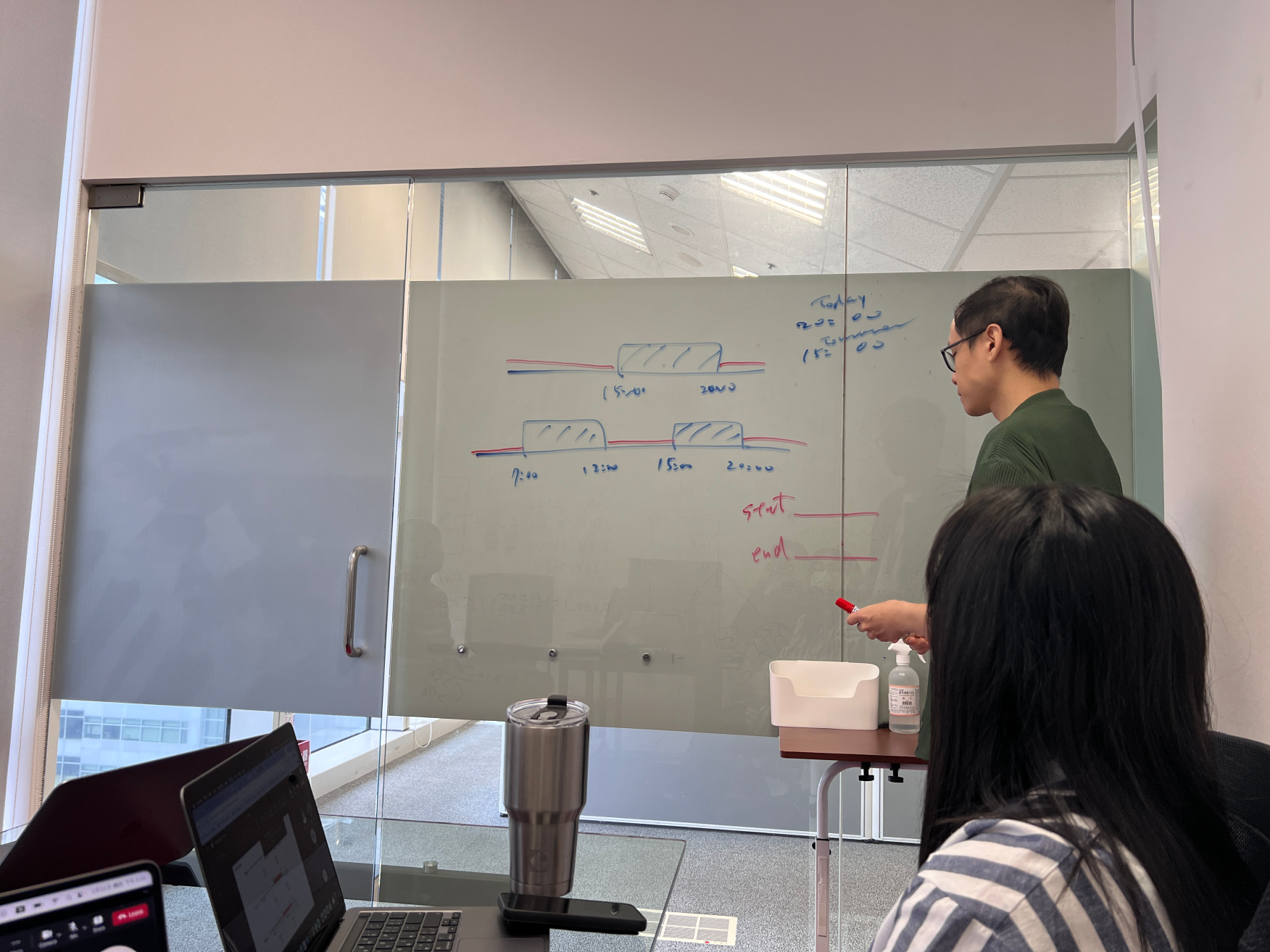
During the discussion with the PM, we identified use cases and charging modes, while also learning about the concept of time-based electricity pricing.
Summarize and synthesize insights gained from previous research and surveys, then develop a design strategy plan.

As a user, when the community charging station's electricity rate has peak-off-peak rates (TOU), I will only want to charge during off-peak hours. Suppose I return home at 7:00 PM, but off-peak hours start at 11:00 PM. Then I would like to be able to choose whether the charging transaction is "immediate charging" or "delayed charging" when I plug in and start charging.

As a user, if I did not choose to delay charging at the beginning of charging but charged directly, but decided to delay charging halfway through charging, then I can also choose "delay stop" on the charging screen in the app.

Design wireframes and prototypes, repeatedly testing on-site with vendors to gain deep insights into user feelings and actual usage experiences, iterating on the design experience.


Optimize the UI design system by introducing a new charging process.
After the actual charging experience, it was found that many steps in the UI and illustrations were unclear and could mislead users. After discussing with the Graphic Designer, we collaborated to update the design system. Given the presence of numerous white-label clients, we designed a standardized illustration UI system, maintaining the master file with white-label design drafts to enhance update efficiency. We also introduced Lottie animations to make the user experience clearer and more understandable.
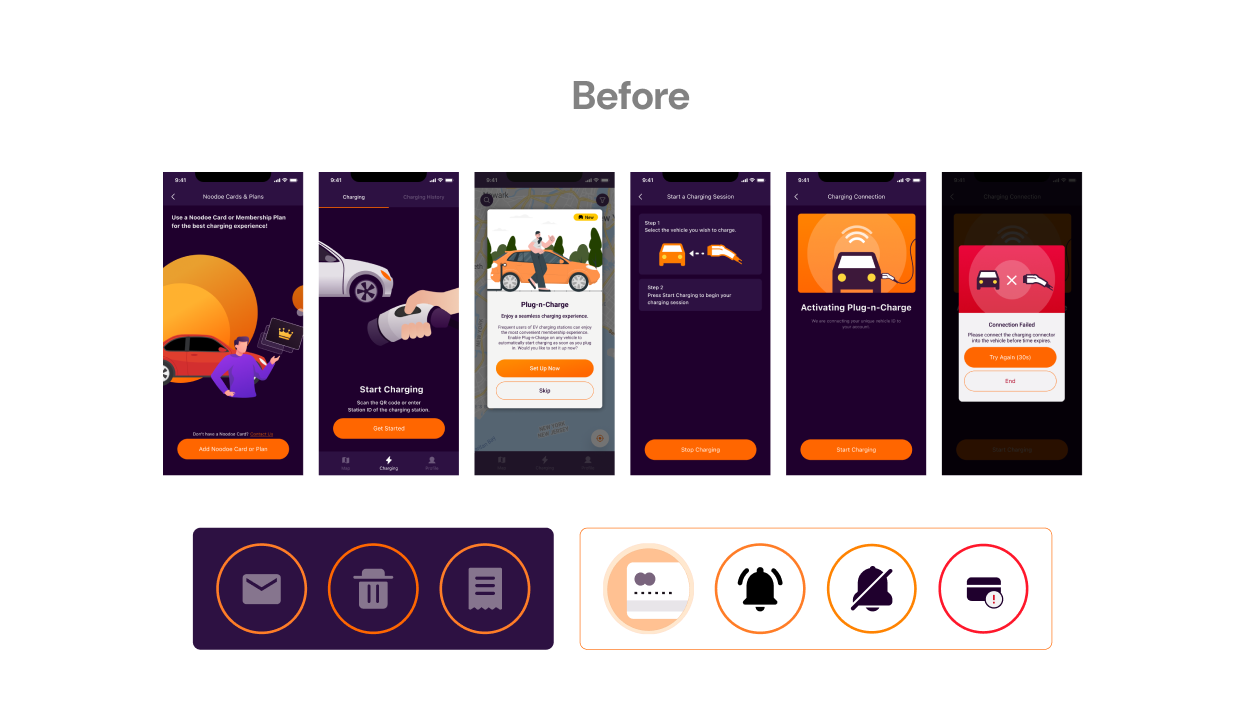

Introducing Color Token
After the actual charging experience, it was found that many steps in the UI and illustrations were not clearly defined, leading to potential misunderstandings during the charging process. Following discussions with a graphic designer, we collaborated to update the design system. In response to numerous white-label clients, we designed a standardized illustration UI system, maintaining the master file with white-label design drafts to enhance update efficiency. We also introduced Lottie animations to make the user experience clearer and more intuitive.



Originally, the Noodoe App did not have the feature to add schedules while charging. To meet this demand and provide users with more charging options, this optimization includes several key areas:
1.The charging scheduling feature is successfull
Within one month of launch, the new feature was adopted by 35% of all charging users and helped users in the target communities reduce their average charging costs by 18%.
2.Satisfaction Increase
The Smart Charging Scheduler helps residents charge at lower rates, improving convenience and billing transparency,User satisfaction (NPS) in target communities rose from 3.6 → 4.4 / 5
3. Significantly optimize the design system
Reduced design delivery time from 1–2 weeks to just 2 days by streamlining the white-label workflow through a scalable design system—a time savings of over 80%.
Overall, user feedback has been positive since the product launch, and the visual consistency has clearly enhanced the product's optimization. The next step is to continue observing the testing of the first version of delay charging, assessing whether the time-based pricing design can better meet user needs and adapt to regulatory changes. The electric vehicle industry is at the forefront globally, with many regulations and habits rapidly changing; only through continuous learning, reflection, and iteration can we create the most valuable experience design that remains true across generations.
This project especially thanks the design team’s UX Researcher Jeter, UX Writer Clavin for their help with early process testing and market research, and Graphic Designer team Cyan for assisting in UI design discussions, which allowed us to successfully optimize the entire charging process experience and the design workflow within the team 🙌.


